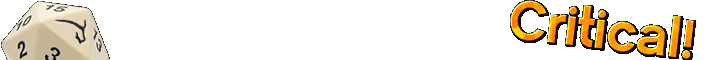I'm using Photoshop CS3 and when I use the eraser tool it completely erases things despite how hard I press on the tablet. Under wacom tablet properties the pressure sensitivity is enabled for the tip and the eraser of my tablet and set in-between soft and firm. Which leads me to believe that I tampered with something in Photoshop that caused this. I want the eraser to be pressure sensitive again, anyone have any ideas?
--:-- / --:--

go into brush settings in photoshop and enable the pressure sensetivity from there, picture for effect, see if that works
At 7/23/11 06:03 PM, OoIndycisive wrote: I'm using Photoshop CS3 and when I use the eraser tool it completely erases things despite how hard I press on the tablet. Under wacom tablet properties the pressure sensitivity is enabled for the tip and the eraser of my tablet and set in-between soft and firm. Which leads me to believe that I tampered with something in Photoshop that caused this. I want the eraser to be pressure sensitive again, anyone have any ideas?
You may want to check the brush settings Make sure that control is set to pen pressure.
mine shows the warning sign since my tablet isn't hooked up at the moment.
adding on to what kinsei and ashman said:
f5 is the shortcut to bring up the brush settings
make sure you edit the brush settings while having the eraser selected (e). Photoshop sees the eraser as a negative brush; so you can basically make it behave anyway you could have your brush behave.