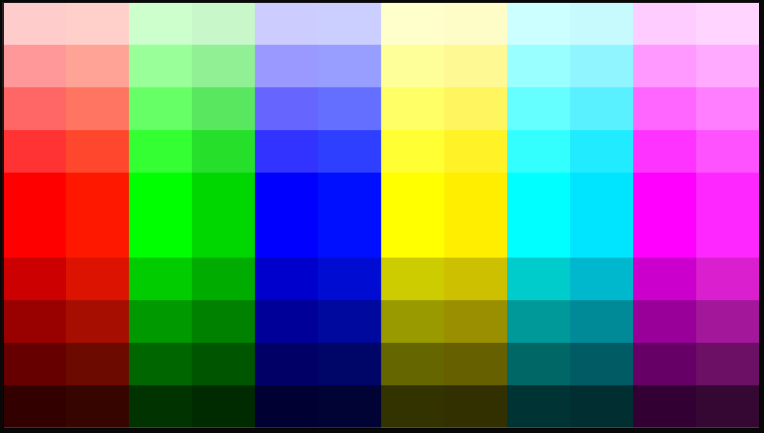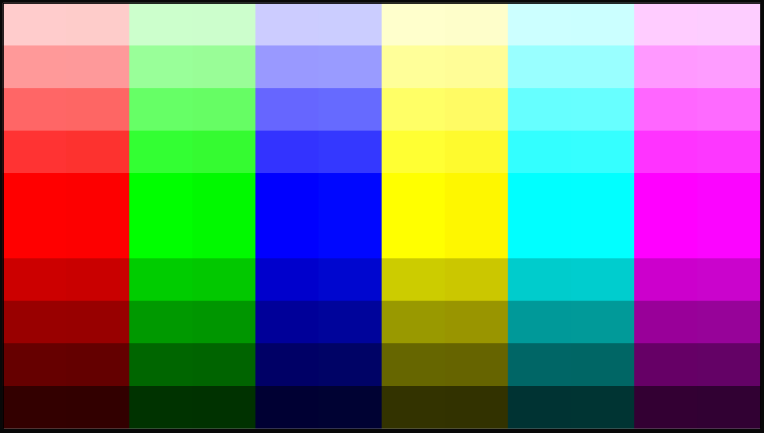At 11/2/24 09:27 AM, George1478 wrote:Here's an image of what it looks like:
Top is before export, Bottom is after export
I have tried changing the render quality, bitmap smoothing (there are no bitmaps btw), video codec and video bitrate but the colour difference remains. I have looked through the forums but i could't find anyone else with this problem. Please help
Sooo... It seems I am the only person here who struggled with this problem, but just incase somebody needs help with this problem aswell, here is a solution I found:
No matter what you change in Swivel, you can't avoid the colour change, so you have to change it afterwards in an editing program. ChatGPT was really helpful with chosing a good editing program. Since my computer is 12 years old and can't even run minecraft well, I had to settle for a program called "Kdenlive" which has low minimal requirements to run. In it I imported the video and added a filter called "change color matrix" under the tab "image adjustments". In "change color matrix" you can change 2 things: "source color matrix" and "destination color matrix". I changed "source color matrix" to "fcc" and kept "destination color matrix" as "smpte240m" which changes the colour of my animation closer to what it's supposed to look like.
BEFORE:
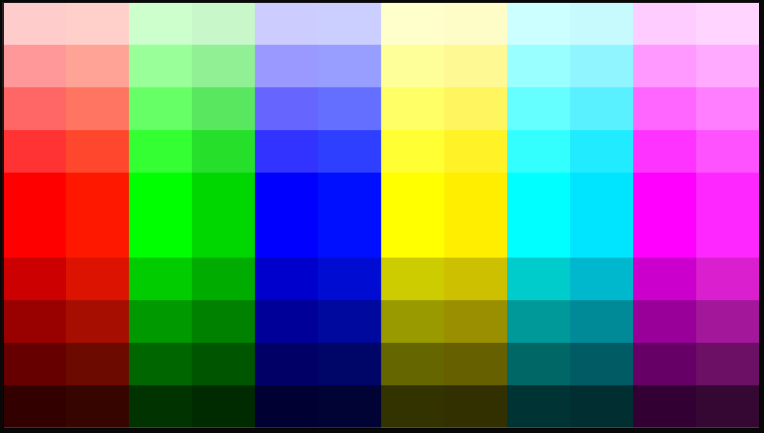
AFTER:
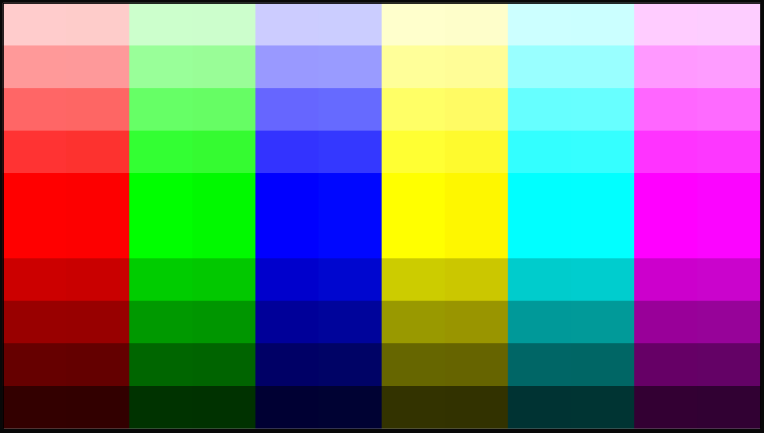
So if Swivel chages all red colours to orange, now you know how to fix it :)