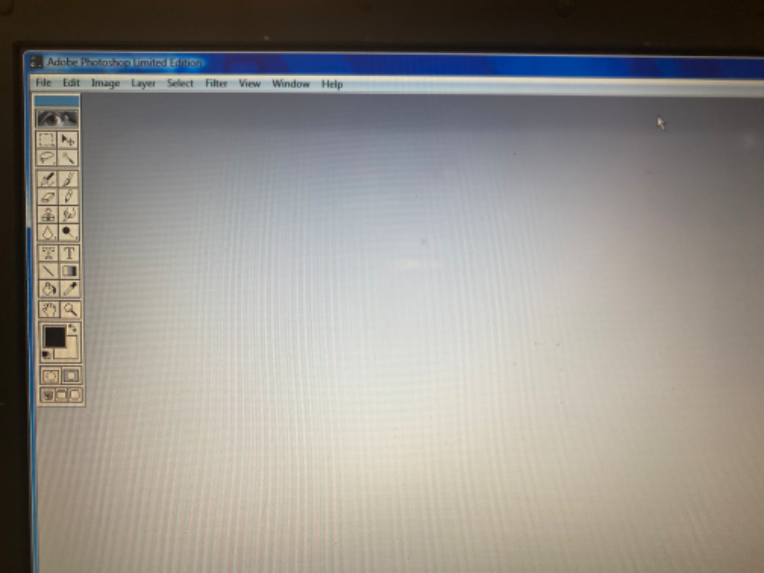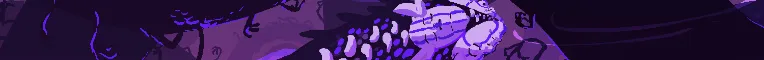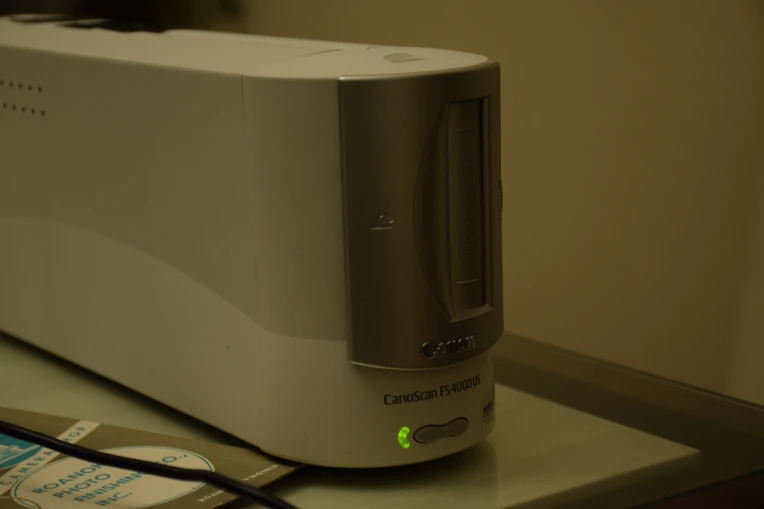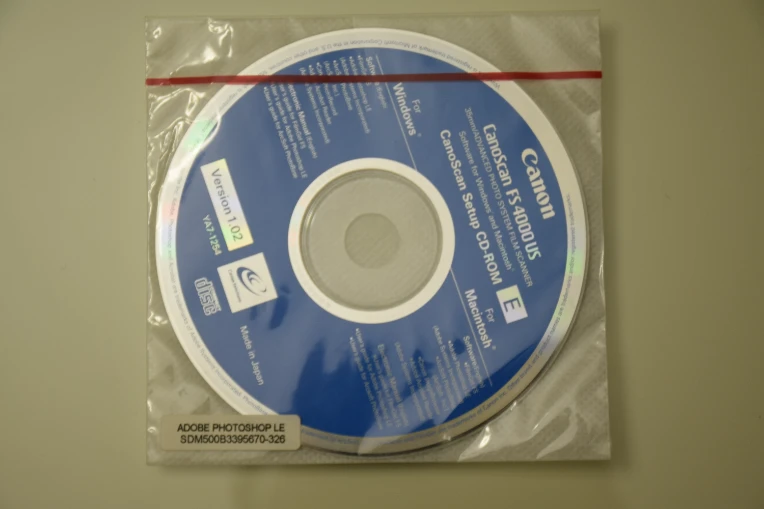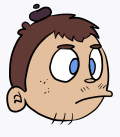Photoshop 5.0, a program that came out in 1998? Not CS5, just 5? I assume that you're buying ancient technology for the retro appeal and you want an equally obsolete editing program to match. Are you emulating Windows 98 or XP in a virtual machine to run it? Learning old things can be fun, so like hey, it's quirky, knock yourself out.
If you meant CS5, that's one of the last perpetual license versions of Photoshop (CS6 being the very last) and so it's relatively easy to crack. The features that they've added since then in Creative Cloud versions are frankly not that impressive; it's basically the same software minus some niche features you'll never use.
If you've never used a program with layers, basically any of them will be better than MSPaint. Photoshop from 10 years ago or even 27 years ago is going to have that advantage.